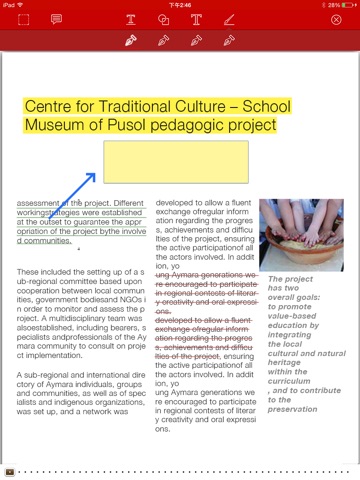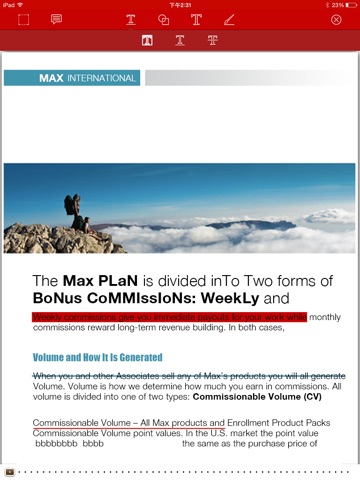
Go PDF - Fill Forms, Annotate PDFs and Take Notes app for iPhone and iPad
Developer: Future time
First release : 19 Dec 2013
App size: 26.67 Mb
Go PDF is your go-to app for all your PDF needs. It’s a lightweight app that lets you read, annotate, highlight, make notes/comments, bookmark and draw to your PDF documents. It is compatible with Preview, Adobe Acrobat, Foxit and many other PDF readers out there.
One of the key feature of Go PDF is the ability to annotate PDF documents. It easily lets you highlight text, put comments in it, make notes, and insert arrows or shapes/images. These annotations are compatible with Preview and Acrobat Reader and vice versa. PDF forms created in Adobe Acrobat are also compatible with Go PDF.
Features:
• Compatible with most of the PDF readers.
Easily open files from Preview, Adobe Acrobat Reader, Foxit and other PDF readers and vice versa.
• Annotate documents with ease
Let’s you highlight, make notes/comments, draw and insert shapes/images to your PDF documents. These annotations are compatible with Preview and Adobe Reader and vice versa.
• Easily open PDF files from Dropbox, SkyDrive,Docs and email attachments.
Instantly open your documents from Dropbox, SkyDrive, Docs or email attachments. No need to worry about the format, just open with Go PDF and you are good to go.
• Works with PDF forms created in Adobe Acrobat.
Compatible with static PDF forms created in Adobe Acrobat.
• Save Bookmarks!
Bookmark important pages of your document and go back to them easily.
• Create New PDF.
It can create a new blank PDF, and create or delete pages .
• Lightweight
Lightweight but fully packed with powerful features for all your PDF needs. It can open large files easily.
• Hyperlinks and outlines
It can handle hyperlinks easily and directly open it to your web browser.
Packed with powerful features and useful tools, this app is worth your every penny.